LayOut Support
LayOut is a fun tile-based puzzle game for your iPhone or iPod Touch. You have to fit the given words in a crossword arrangement on a grid.
How To Play
Drag the highlighted piece around the grid. Tap to rotate it (while it’s red). When you’ve found a space for it, tap to lock it in place and move on to the next piece.
If you can’t find a space for it, you can tap below the grid to swap the piece for the next one.
The game ends when there are no more pieces left. You can lose a game by running out of time, or by running out of space to put the current or next word.
Words must be laid out like a crossword – no letters can have touching sides unless they’re part of the intersecting words. An example of a correct layout is shown below.
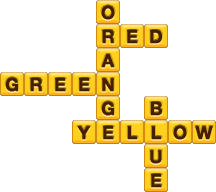
Navigation
You can pause the game by tapping above the grid. From the pause menu you can reset the level or return to the level selection menu.
The level selection menu is split into categories. Within a category, some levels may be locked. Complete earlier levels to unlock them.
The last two categories contain bonus levels which can only be unlocked by playing the other levels.
Occasionally you will unlock new tilesets. You can choose between tilesets using the Tiles screen, accessible from the main menu.
Tips
If you get stuck on a level, don’t be discouraged – you might have to try each level a few times before you complete it. Try to work out where you went wrong and do it differently next time.
Before fixing a word in place, look at the next word coming. Try to work out where it will fit before fixing the current one.
If you get stuck on a certain level, try a different one for a while.
Contact
Feedback, questions, bug reports? Send me an e-mail at max+layout@maximile.net
Good Luck!
All the levels are possible.
No idea what this is about? Download LayOut for iPhone and iPod Touch!